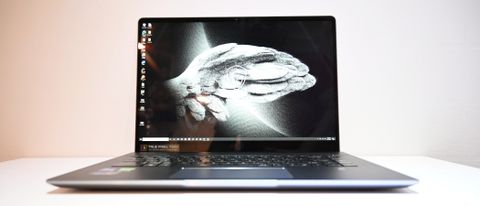Price: $2,549 starting $2,999.99 as reviewed
CPU: Intel Core i9-11900H processor
GPU: Nvidia GeForce RTX 3060 6GB vRAM
RAM: 32GB
Storage: 2TB SSD
Display: 16-inch, QHD 2560 x 1600
Battery: 6:27
Size: 14.13 x 10.08 x 0.64
Weight: 4.9 pounds
With the release of the MSI Creator Z16 ($2,549 starting, $2,999 as reviewed), the company is making a compelling case for PCs becoming a top choice for content creators. Featuring a massive 16-inch QHD touch display with an immersive 16:10 aspect ratio, a powerful Intel Core i9 processor and Nvidia GeForce RTX 3060 GPU, the Z16 easily handles all the software creatives use. It's easily one of the best video editing laptops around.
Does this punchy performer have what it takes to inspire prosumers and level up their output? Let’s find out.
MSI Creator Z16 pricing and configurations
The model I tested costs $2,999.99 and comes with an 11th Gen Intel Core i9-11900H CPU, an Nvidia Geforce RTX 3060 GPU with 6GB of VRAM, 32GB of RAM, a 2TB NVMe SSD, and a 16-inch, QHD 2560 x 1600 120Hz touch display.
Alternatively, the base version of the Z16 (A11UET-46) comes in at $2,549 99 — armed with an 11th Gen Intel Core i7-11800H CPU, Nvidia Geforce RTX 3060 GPU with 6GB of vRAM, 16GB of RAM, a 512GB NVMe SSD, and the same 16-inch QHD touch display.
MSI Creator Z16 design
With an all-metal unibody CNC chassis, the MSI Creator Z16 strikes a harmonious bond between substance and style. The design of the Lunar gray-colored laptop is elegant, and although it houses a massive 16-inch display, the weight of the unit is so well distributed, it feels graceful to hold. The black chrome MSI dragon logo on the lid is tasteful and adds a bit of fierceness.

The Z16 is easy to open, thanks in part to the slight curve indentation just beneath the lid. It opens to reveal the spacious large black Chiclet-style mini LED-backlit keyboard that beckons you to type your first award-winning script or bang out an angry email. Centered beneath the clicky luxurious keyboard is the rectangular touchpad and to the far right sits the security-conscious fingerprint scanner. The deck is ample, comfortable, and offers the proper amount of wrist support when typing. Above the keyboard, is the grill where the four 2W speakers are hiding and waiting to fill your immediate area with a quality audio experience.

Going into specifics, the MSI Creator Z16 comes in at 14.1 x 10.1 x 0.6 inches and weighs 4.9 pounds. On paper, that sounds heavier than it feels, thanks to the balanced weight distribution, but overall, it falls right in the middle of the competition.
Asus’ ZenBook Pro Duo 15 is heavier at 5.3 pounds and measures 14.7 x 9.8 x 0.9 inches, but keep in mind it’s got two screens. The single-screened Razer Blade 15 Advanced Model is lighter at 4.4 pounds, but slightly thicker with measurements of14 x 9.3 x 0.7 inches. The smallest member of our group is the Dell XPS 15 OLED weighing in at 4.3 pounds with a 13.6 x 9.1 x 0.7-inch frame.
MSI Creator Z16 security and durability
MSI made sure the Creator Z16 was secure by including secure sign-in via a fingerprint scanner just below the keyboard on the palm rest. You can also sign in via Windows Hello (opens in new tab) facial recognition, which works in conjunction with the IR webcam. Also, you can securely power off the camera via the F6 key to keep out any unwanted eyes.
The MSI Creator Z16 isn’t just another sleek, all-metal, stylish sophisticated laptop. This thin slab of alloy has been MIL-STD 810G tested for reliability and durability. So you can feel a little more comfortable when you throw it in your backpack and go out to shoot and edit on the go.
MSI Creator Z16 ports
The MSI Creator Z16 offers a good selection of ports, giving users ample connectivity options although it lacks an HDMI or Display Port, the Z16 does feature two Thunderbolt 4 ports which appear to be the future for display ports.
On the left, you’ll find a 3.5 combo headphone/mic port and USB-Type C port, USB-Type A port, and the AC power port.

On the right are a microSD port, a USB-Type C port, and a USB-Type A port.

MSI Creator Z16 display
When your eyes meet the 16-inch near bezel-free touch display with QHD resolution, 120Hz and a 16:10 aspect ratio, it’s truly a sight to behold. The difference between this and a traditional 16:9 widescreen sounds small on paper, but it gives you so much more room for productivity.
Centered above the display is the webcam that simply requires a press of the F6 key to turn it off and block out strangers.
The True Pixel display’s color quality was obvious when I saw Neil Partick Harris talking to Keanu Reeves in The Matrix Resurrections trailer. Harris’s blue glasses popped off the screen, Morpheus’ burnt orange suit is rendered so vividly, it has a life of its own. Put simply, the Z16’s display is really good.
Even though gaming is not the primary use for this, I had to play a little Borderlands 2 on it. Picking off enemies with my sniper rifle was a breeze, thanks to the buttery smooth refresh rate, and the impressive color saturation gave every headshot an impressively deep red blood splatter.
We measured the Creator Z16’s display with a colorimeter and it covered an impressive 114.1% of the DCI-P3 color gamut which blew past the premium laptop average of 83.6%. It only came second to the ZenBook Pro Duo 15 which scored a ludicrous 143.8% followed by the Blade 15 which hit 87.8% and the Dell XPS 15 OLED which reached 85%.
On our brightness test, the Z16 scored an average brightness of 401 nits, which exceeds the premium laptop average of 383 nits. However, the ZenBook Pro Duo stole its thunder by scoring 422 nits, followed by the XPS 15 with 398 nits of brightness. The Blade 15 averaged a dim 244 nits by comparison.
MSI Creator Z16 audio
Packed with four Dynaudio stereo speakers and Nahimic software to fine-tune your listening experience, the audio experience on the Z16 was loud and detailed enough to hear clearly across my studio apartment clearly, with some depth to boot.
Beyond the standard sound settings for music, movies, gaming and communication, there is also an automated Smart setting that allows the system to produce audio based on what you’re doing at that time which works flawlessly. This helped deliver a satisfying bass thump in Bruno Mars’ “Leave The Door Open,” while maintaining clarity in Anderson Paak’s silky falsetto lyrics.
When I watched the What If Killmonger rescued Tony Stark on Disney Plus, the audio was super clean and with clear vocals. During the battle scenes, the surround sound setting offered by Nahimic did a nice job of giving the audio a real spatial quality. Ultimately, it’s a workstation, not a theater so although it sounds good for a laptop, it’s still a little tinny. I would still consider either buying computer speakers or a pair of wireless headphones for the best sound quality.
MSI Creator Z16 keyboard and touchpad

The Creator Z16’s mini LED-backlit Chiclet-style keyboard is large, comfortable, with an ample deck that makes typing a joy. On the 10fastfingers test, I reached 95 words per minute with 93% accuracy, as the tactile keyboard was well suited for my WWE Undertaker-sized hands. This is above average for me, as I’m normally in the 80-85 wpm and 85-90% accuracy range.

The Z16’s touchpad measures 2.4 x 4.8 inches, which is kind of narrow but is more than enough space to get things done. The centered rectangle is smooth, clicky, and responsive while using Windows 10 gestures, including two-finger scrolling and pinch-to-zoom.
MSI Creator Z16 performance
With an Intel Core i9-11900H CPU, 32GB of RAM, and a 2TB SSD, it comes as no surprise to say these are the kind of specs you want when editing photos, video, or multitasking.
I tried to bog it down by opening 47 tabs in Google Chrome with four playing YouTube videos simultaneously. Then I launched a couple of Google Docs, one tab holding a presentation my daughter asked me to help her with and the other an article I needed to finish. Throughout all of this, the Creator Z16 didn’t stutter with any lag the fans didn’t even kick in until about twenty minutes in and they were virtually silent.
During our Geekbench 5.4 overall performance test, the Z16 scored 7,335, which is above the premium laptop average of 4,854, and places it slightly behind our top performer in this benchmark, the XPS 15 (7,477, Intel Core i7-11800H CPU). The ZenBook Pro Duo 15 wasn’t too far behind (7,028, Intel Core i9-10980HK CPU), followed by the Blade 15 (6,531, Intel Core i7-10875H CPU).
On the Handbrake video transcoding test, the Creator Z16 took 7:42 seconds to convert 4K video to 1080p. Easily surpassing the premium laptop average of 14:54. The Dell came closest to matching the Z16 clocking at 8:10, the ZenBook Pro Duo was close behind at 8:17, and The Razer Blade 15 tallied a time of 9:57.
The Z16’s 2TB SSD did its best impression of Flash storage on our file-transfer test by duplicating a 25GB multimedia file in 16 seconds at a rate of 1653.52 MBs, which incinerated the premium laptop average of 1:24. The ZenBook 1TB SSD managed 950 MBps. The Razer Blade l (1TB SSD) had a speed of 890.2 MBps while the Dell XPS (512GB SSD) closed us out with an average of 825.6 MBps.
MSI Creator Z16 graphics
The MSI Creator Z16’s Nvidia GeForce RTX 3060 GPU with 6GB of VRAM is quite spry and I never experienced any stuttering performance while editing videos with Adobe Premiere or DaVinci Resolve. When I shot photos tethered to it using Capture One, lag between shots was minimal as they were displayed quickly on the display.
Although it’s aimed at content creation, the 3060 GPU also handled Borderlands 2 very well, with the animation-styled graphics running super smoothly, averaging 62 frames per second on the 120Hz display with quick responsive gameplay.
We tested the GPU using Sid Meier’s Civilization VI: Gathering Storm (1080p) benchmark. The Z16 scored 95 frames per second, which is above the 32 FPS premium laptop average. The XPS 15 notched 67 FPS after switching to its native resolution (1600p), whereas the Z16 scored 89 FPS.
During our synthetic 3DMark Fire Strike test, our Creator Z16 scored 15,528, which annihilated the 5,770 category average and the XPS 15’s 8,433. However, it couldn’t match the Blade 15 (19,467) or the ZenBook Pro Duo (16,380).
MSI Creator Z16 battery life
The MSI Creator Z16, similar to many power-hungry laptops with powerful specs, won’t afford you all-day battery life. It comes with the territory when you have a high-res, high-refresh-rate screen, a powerful GPU, and all its other goodies needing juice to perform at its best.
On the Laptop Mag battery test, which involves continuous web surfing over Wi-Fi at 150 nits of brightness, the Z16 lasted 6 hours and 27 minutes. That’s much shorter than the 10:27 premium laptop average. That said, it outlasted the Razer Blade 15 (5:14) and the ZenBook Pro Duo (5:01) with both screens on. With only one display, the Duo’s life extended to 6:50, which fell just short of the XPS 15 and its group-leading 6:58.
MSI Creator Z16 heat
The MSI Creator Z16 uses the company’s proprietary Cooler Boost technology with what MSI claims are the world’s thinnest (0.1 millimeters) sharp edge fan blades. The three-fan system is actually fairly quiet, which is surprising for such a thin laptop.
During our heat test, which involves playing a 15-minute fullscreen, 1080p video, the underside reached 96.4 degrees Fahrenheit, just a smidge over our 95-degree comfort threshold. The touchpad remained a cool 78.6 degrees, with the temperature between the G and H keys reaching 90 degrees during testing. Overall, MSI’s prosumer system was relatively cool and quiet throughout my usage.
MSI Creator Z16 webcam
The webcam is a standard fare as far as laptops go. It’s not awful, but it’s not great either. The 720p HD camera produced a colorful picture that was captured my gray t-shirt and tan skin accurately, but there is some visual distortion, a lack of sharpness, and noise in low-light situations. If you want a better-performing webcam you should check out our best external webcams page.
MSI Creator Z16 software and warranty
The Creator Z16 comes with standard Windows 10 bloatware, including Netflix and Microsoft Solitaire collection. However, it does come with two pieces of software I enjoyed, the Killer Network optimization software and MSI True Color to fine-tune your color settings, which is helpful when color grading footage. There is also the MSI Center Pro suite, which allows the user to adjust system settings, optimize audio, battery, and application performance.
The MSI Creator Z16 comes with a 1 limited warranty. See how MSI fared in our annual special reports, including Tech Support Showdown and Best and Worst Brands.
Bottom line
The MSI Creator Z16 is a competent content creator mobile workstation, that would be a real prosumer powerhouse if MSI had given you options of an Nvidia RTX 3070 or 3080, instead of just the middle-tier 3060.
That said, the Z16 easily handled every photo and video editing task I threw at it. With its gorgeous, QHD touch display, powerful Intel Core i9-11900H CPU, and large speedy 2TB SSD, the GPU isn’t really a dealbreaker.
There’s so much to like about this elegant, punchy performer, provided you can look past the slightly steep pricing. But if you’re a content creator looking for a MacBook Pro alternative, you’ll end up saving some money in comparison to a similarly specced Apple.