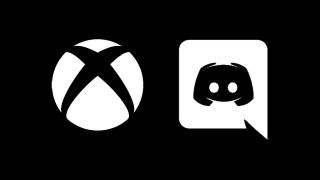People are wondering, "Hey, how to get Discord on Xbox?" Discord and Xbox recently announced a partnership that finally allows for meaningful compatibility between the two platforms. Xbox Insiders have the opportunity to test out Discord voice chat on Xbox consoles, allowing them to communicate with friends who use the app on PC or mobile. Everyone will receive the feature soon, so you'd better get prepared for when it comes.
How to connect your Xbox and Discord accounts
Discord coming to Xbox is a dream come true for the hundreds of thousands of gamers who have found a home on both platforms. So without further ado, here's how to connect your Xbox and Discord accounts.
1. Open Discord.
2. Select the gear icon on the bottom left. It'll be next to your username.

3. Go to the Connections tab.
4. Click the Xbox icon.

5. Log into your Xbox account.

Just like that, your Xbox and Discord accounts are connected. However, if you do not have a computer and cannot access Discord from one, there is a way to connect the two accounts on mobile. However, there is no way to do this through Xbox itself. Keep in mind, you'll need to be an Xbox Insider to use Discord Voice chat.
1. Go to your mobile device's store and download the Xbox app.
2. Log in with your Xbox credentials.
3. Select your avatar on the bottom right.

4. Press the cog wheel on the top right
5. Select the "Linked Accounts" button
6. Click Discord and log in when prompted
And that's it! Your Xbox and Discord accounts are now connected. Discord voice chat is expected to be available for all Xbox users soon, with Xbox Insiders testing the feature now.